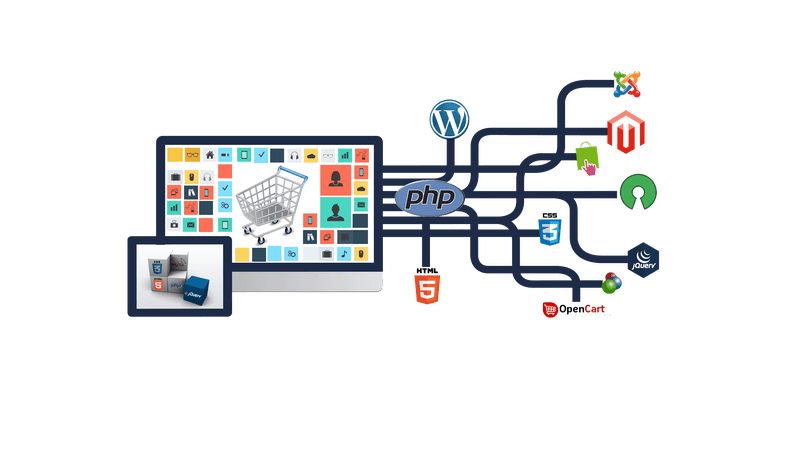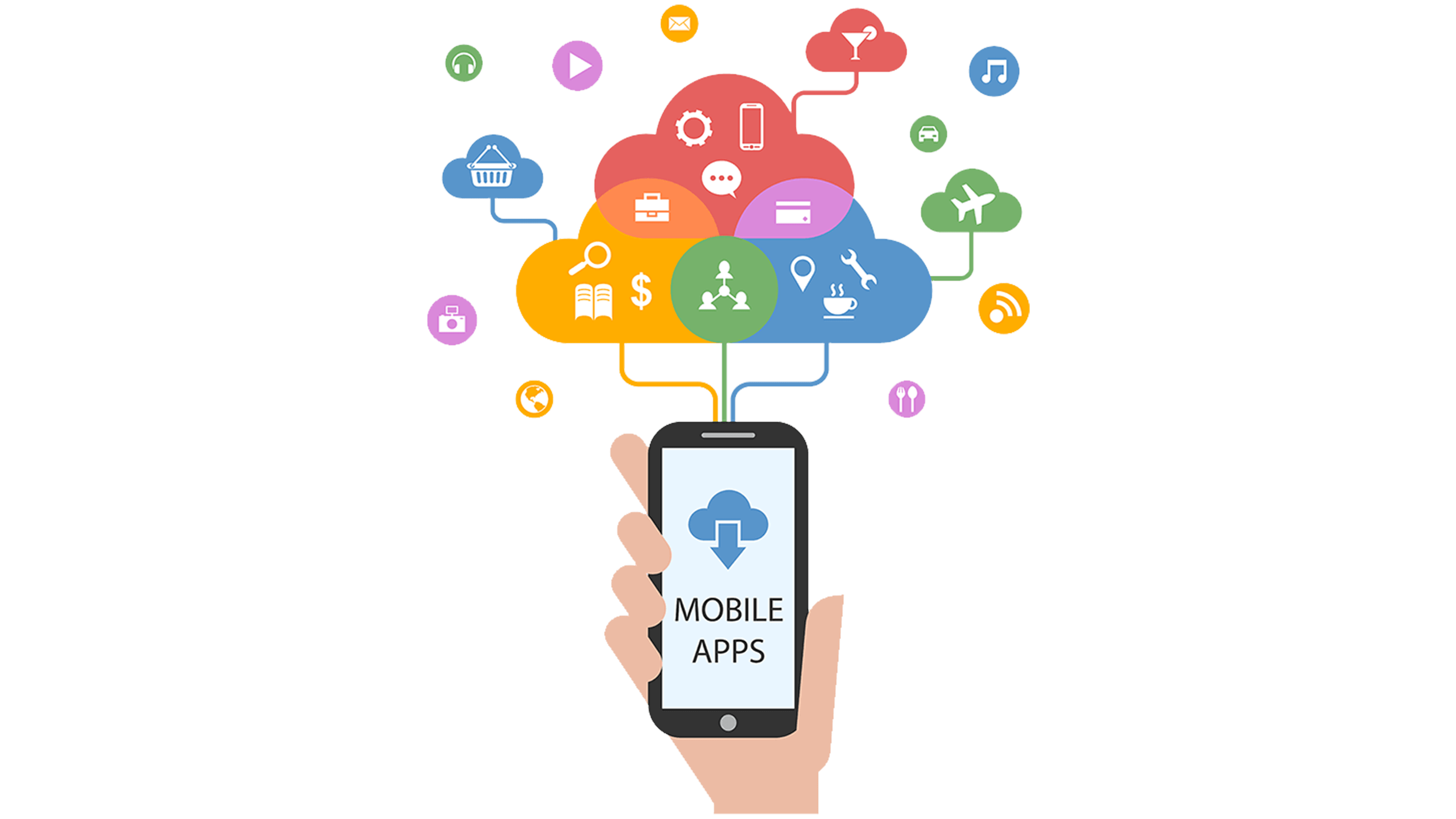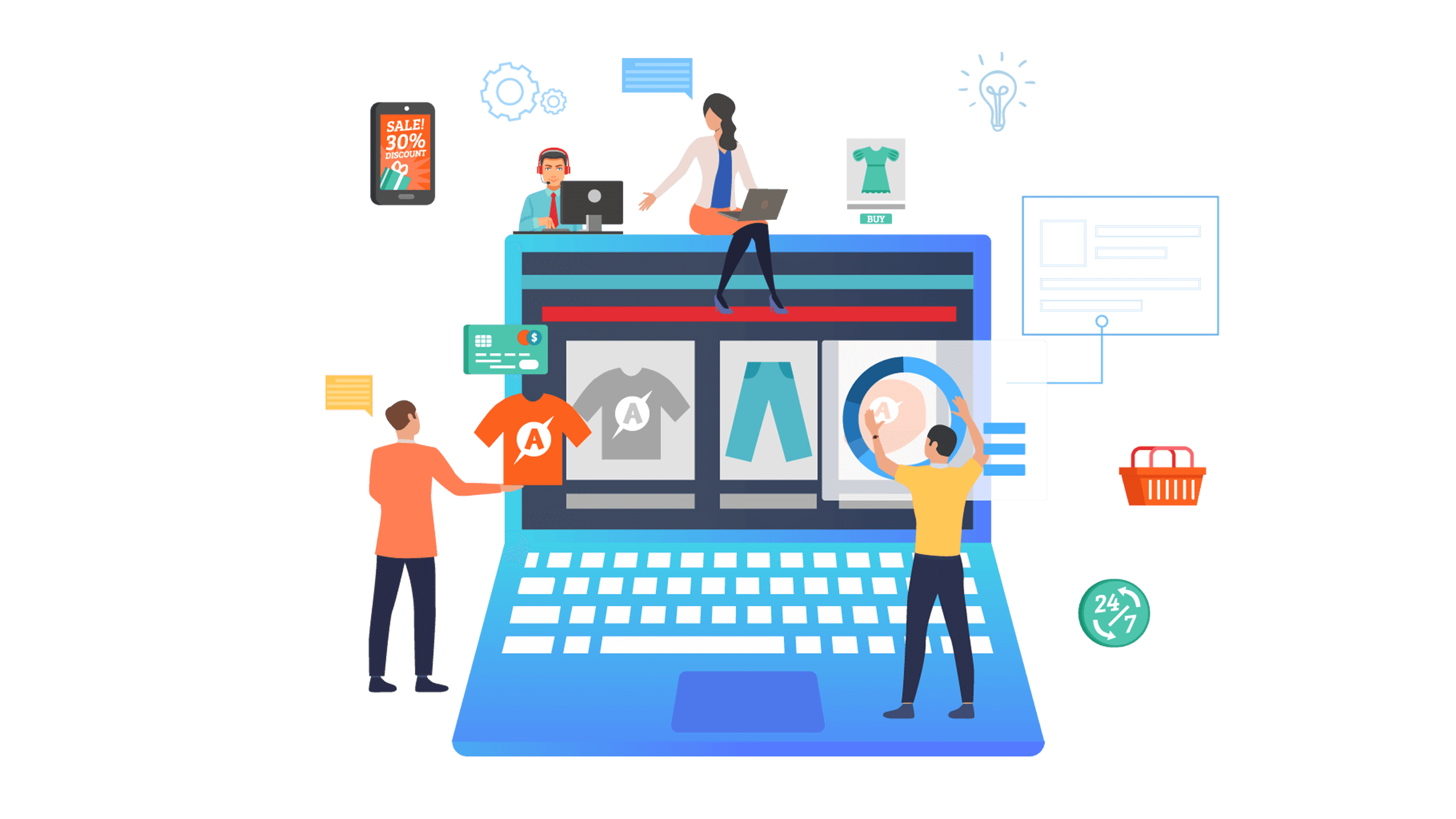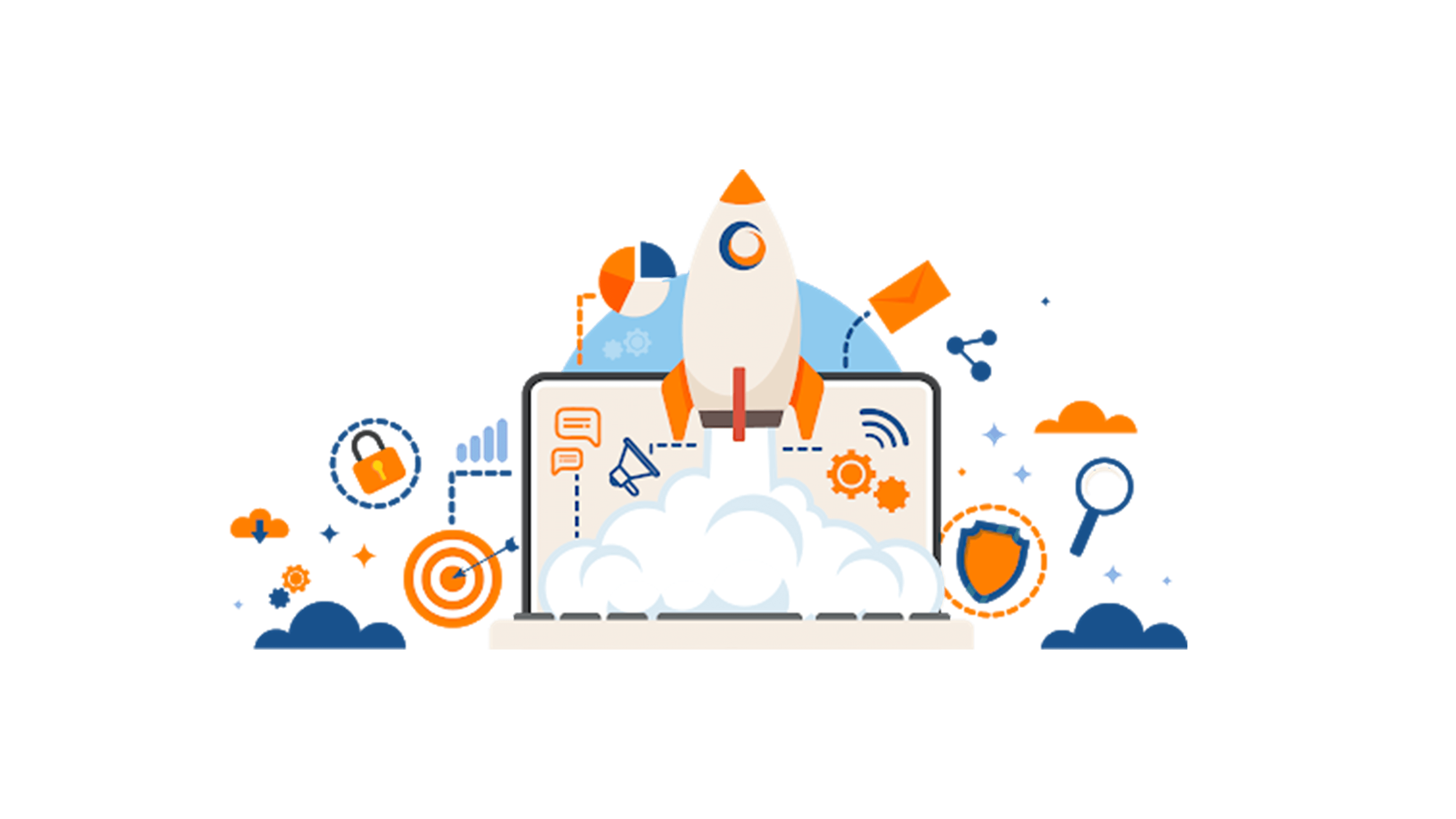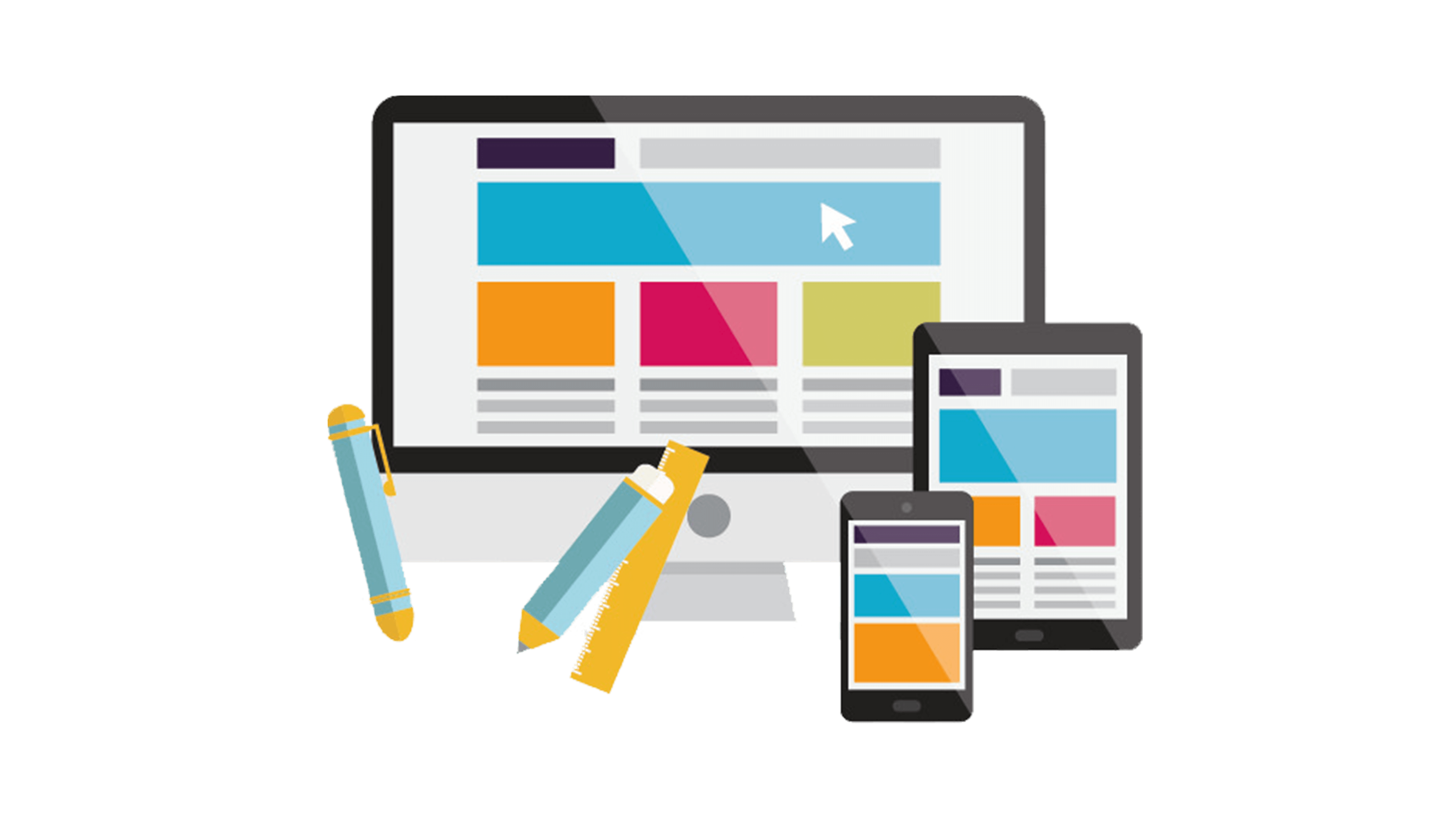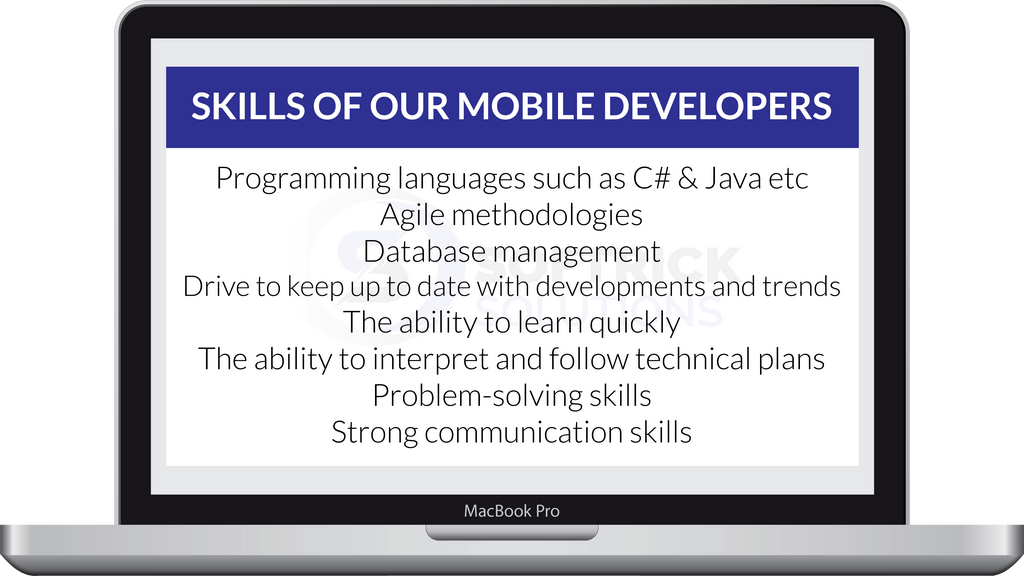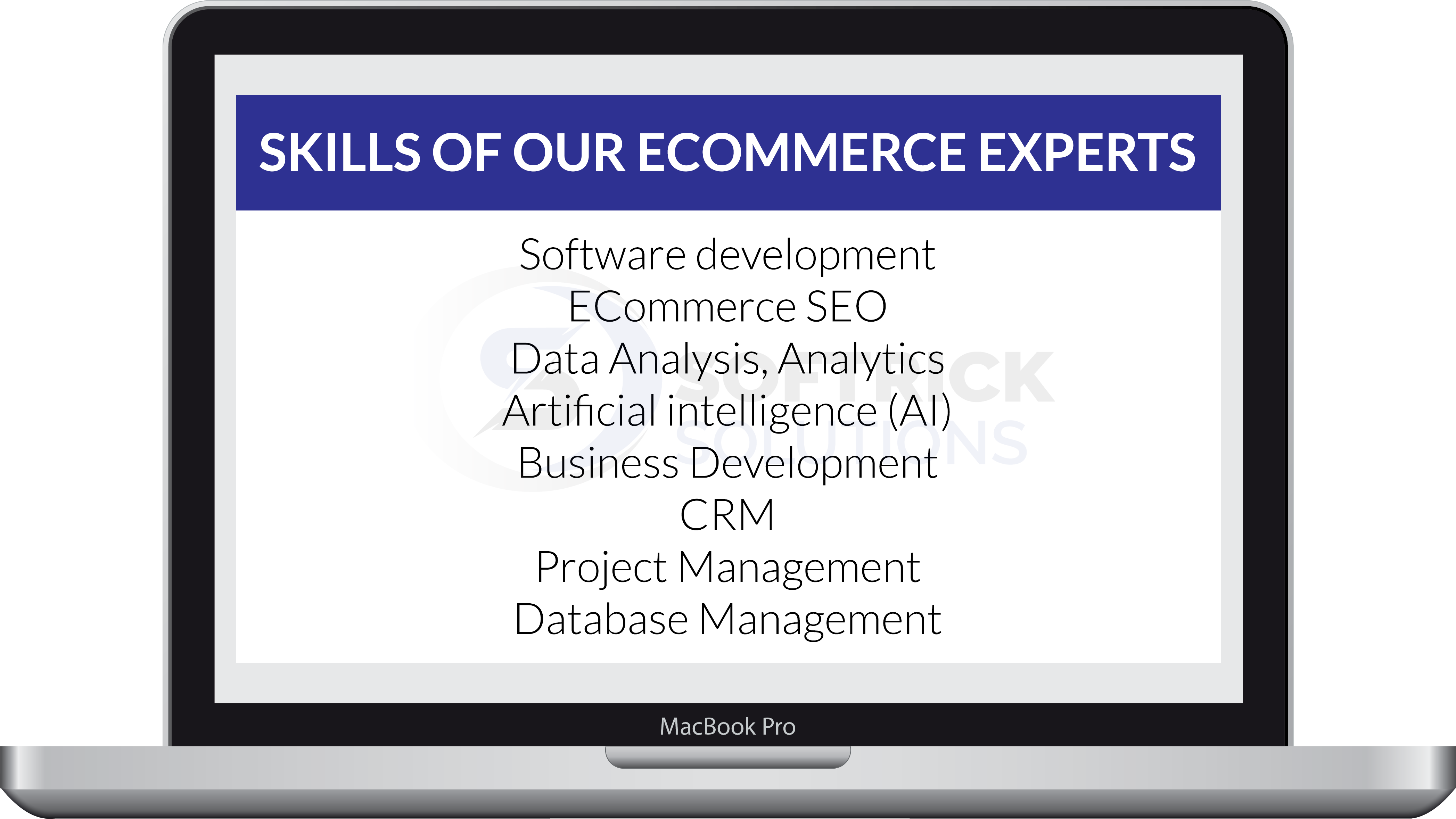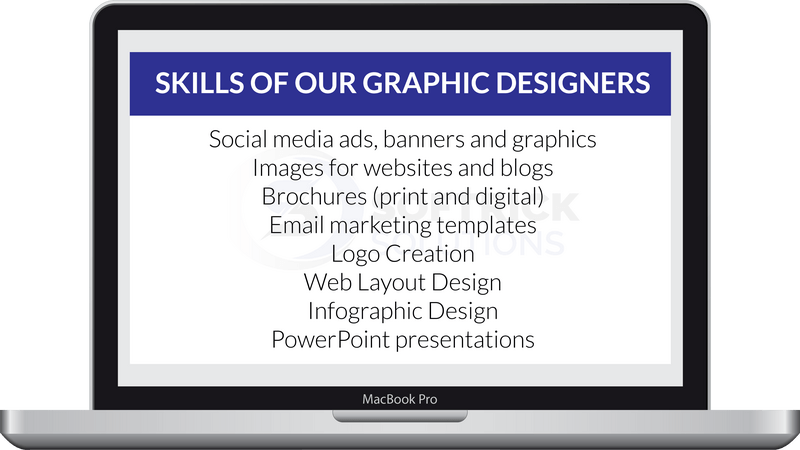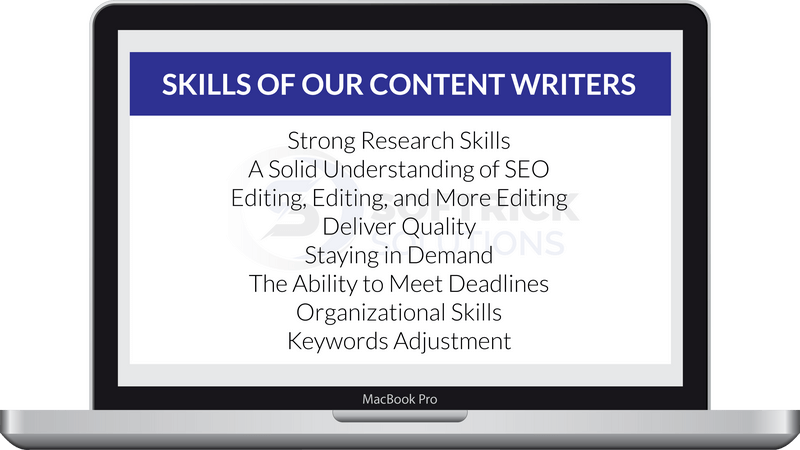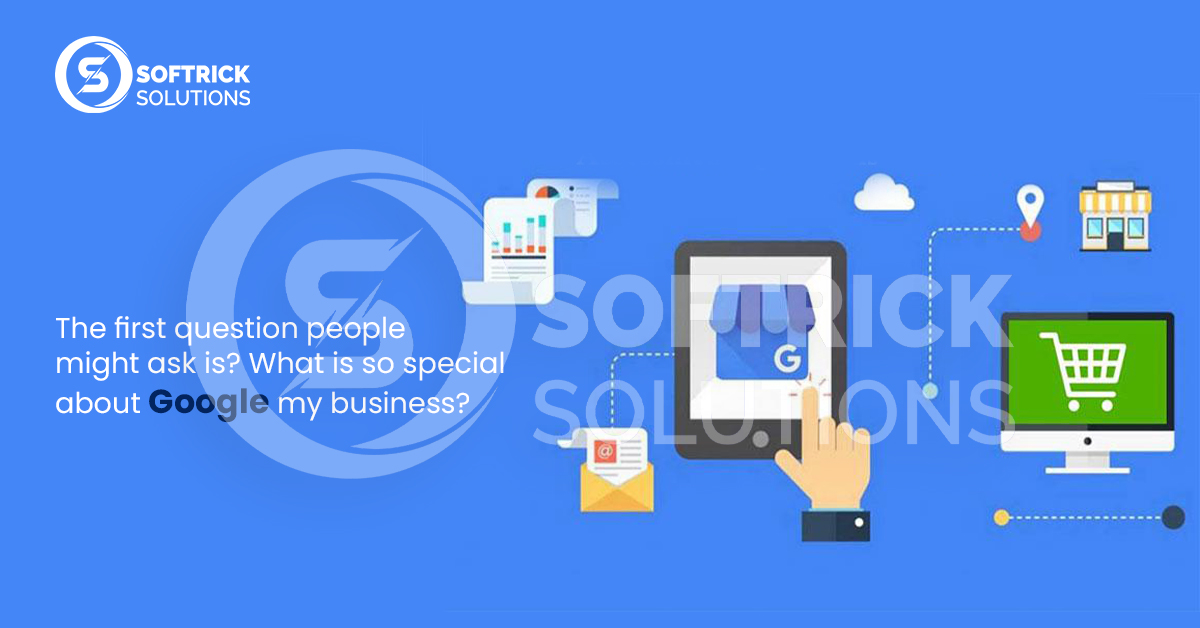One of the greatest tools that help new or old business owners to manage their online presence is Google my business. This tool is available to you free of cost. Google my business optimization takes your business profile to new heights even when you have a Google my business listings for a first step to get some local attention. It offers the gigantic impact you have been waiting for that ranks your business higher on the local Google search.
The first question people might ask is? What is so special about Google my business?
Well, the answer is quite simple. When you want to search for something the first thing you do is type it in the Google search engine to get some information on it. Nowadays you can find any product and services you require easily by going a simple Google search on it. 46% of your searched results from the local intent on Google. That means that Google searches your local areas first to get you what you need closer to home first for your convenience. Hence if not finding yourself in the local Google search then you are most likely to find your competition. So why would you not want to take up this opportunity to bring more customers traffic right at your door?
Here are some tips and suggestions on how to get started on Google my business!
The first thing you will have to do is run a Google search on your business name to check. If your business has been established for a while then there may already be a Google my business listing present in your name then claiming it is very easy but if not or you are a new business then you might need to create it or hire a professional to do it for you.
Finding and claiming your Google my business listing:
Open google maps
Type the name of the business you want to find
Choose your business from the results
Select a verification option while following the steps you can see on the screen.
If your search comes up with nothing but space then it is a sign for you to create your Google my business profile.
Let us start with how to set your Google my business account for local SEO service? Firstly you need to understand the difference between your Google my business account and profile. You need a Google my business account to gain access to your Google business profile. If you don’t have an account in the first place then making one is a good way to start. Go to Google my business and sign in using your business Gmail address. Keep in mind to fill your Google profits carefully and meticulous concentration. This information will help you provide a better Google match to your local businesses searches on Google. By just keeping your profile up to date and keeping your profile interesting you can also gain more potential customers. If you are making your profile for the first time then make sure you follow these suggestions to the letter:
- Match your business name to your store signage to avoid consumer mix-up.
- Enter the address of your business exactly as it appears on the other places on the internet for example your social media and website platforms /pages. You have to be very consistent with this kind of information to avoid any frustration with your potential customers.
- Make sure to mention your regular and holiday working hours with opening and closing times of all your branches of the shops if you have more than outlets to minimize any confusion. It helps you build the credibility of your brand name and business.
Coming to the next step of optimizing your google my business description that is a very important step for you:
- You are given a total of 750 characters to describe your business and we advise you to use all of them for maximum effect. You can use the first load of 250 characters using the key information.
- Repurpose your content on the about sections of your webpage. This is the perfect way to complete your keyword quota to gain more audience who are searching for a business like yours.
- Mention the points that set your business apart from the rest of your local competition and what your customers like most about your business.
- Be careful not to include links or HTML
What category should you choose?
The choosing of your business category is the essential part of optimizing your Google business profile. Once you choose the relevant category that describes your business perfectly then:
Your business will be easier to find on local google searches. Google will match your business according to the category you chose to select like a coffee shop or eatery or a restaurant and clothing, shopping store, department store, and much more!
Highlight your category-specific features. It helps Google automatically present your customers with features that are specific to your business. For example including menus and the correct prices and customer ratings. This way your p\potential customers are more prone to know you better. This also helps them choose you over your competitors in the local area.
Be as specific as Google helps you to be an organicSEO service. Simply set your basic category to match what services your business offers the masses like a grocery store. “All-natural grocery” store that gives “free home deliveries” etc.
After selecting the category selecting the attributes is next on the list. Google will present you with a premade list of attributes according to the category you chose for your business. It helps you be more detailed about your business description. Attributes might include details that facilitate your customers to make the final decision of choosing you over your local competitors like, free deliveries in your area, takeout, or free Wi-Fi at the shop. After this, you will choose your verification options, and you are done. With this latest.
Now comes the most important part of optimizing your Google my business:
Search and fix any duplicate Google my business listings
At Softrick Solutions, we believe that the most logical place to start optimizing your local search is to make sure there is not a thing in the way of you becoming the number one option for your customers like any duplicate listings. In this case, if you do encounter duplicate listings then that can turn into a negative factor for your business. That is why local SEO packages at softrick solutions recommend you merging those least. But keep in mind that no two listings can be merged if they are both verified. Having two listings that we have to keep up with takes twice as much manpower into competing with yourself on Google search ranking. The easiest way it merges two listings is to unverified one of the listings to be merged. Then contact Google my business to claim both listings as your own. And if only one of the listings is verified then all you have to of is go to the edit settings and place it permanently closed and select yes and choose private as the reason.
Optimize your Google my business profile for Google search.
Doing a zero-sum game search helps you see what business ranks at the top in your local reach rankings. It gives your business an edge over the rest of the competitors, giving your customers more perspective. But how can you do it?
Don’t worry it is quite easy to perform by
- Add pictures: photos are the best way to keep your customers engaged and proof that your business is legit. You can give pictures of the inside of your office or outside of the shop to give them a perspective of the location it resides in. or if you are a restaurant then you might put up a picture of the inside of your kitchen with your cooking staff and:
- Exterior photos
- Interior photos
- Product photos
- Team photos
- Sitting area and common places
- Working office environment
Make sure that the pictures you put up are of good quality and 720px at the minimum and support the format of JPG or PNG. It should have a small memory space and have Meta tags or geotags to tell your customers what the picture is about. Because you might not know but pictures also come up in search results. That is why it is important to improve your picture SERPs. Using this geotagging strategy will increase your business likely hood of appearing at the top of the local SEO searches
-
add products and services you provide:
By doing this your Google my business profile allows you to promote your products and services with quality proof. It also increases your customer’s interaction in case they want to make purchases and such. This additional information makes your business well ranked on Google.
- Engage with your customers
Now that you have successfully captured your potential customer’s attention the main problem is to keep them interested in you. For that, you need to come up with engaging and interesting content that they can participate in and relate to. You can do that by posting about
- Events
- Offers and discount deals
- Announcement
All these things keep your profile fresh and stimulating. It is also important to keep your profile updated as well. If there is a change in location or store services like timings and weekdays then you should let your customers know. The best thing you can do is ask questions and opinions of your customers like what more would they like from your brand and what products you need to improve and such things. You can also use these profiles to take your customer’s suggestions into account for your new product and clothing line. All this becomes much easier if you hire an organic SEO company to do the work for you!